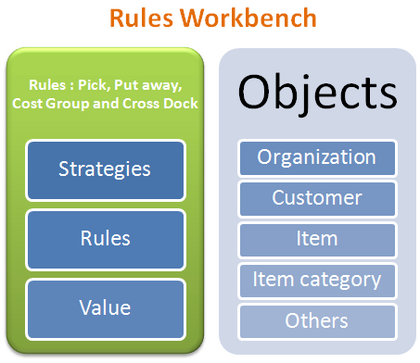
The Rules Workbench enables you to assign strategies, rules, and cost group values directly to any number of objects in an assignment matrix.
The Rules Workbench provides you with the following functionality:
• Add, update, or delete strategies, rules, and cost group values in the selection criteria
• Enable and disable selection criteria in the assignment matrix
• Hide and show columns of the strategy selection matrix based on user preferences
• Query where a rule, strategy, or cost group value is assigned
• Assign crossdock criteria to business objects for planned and opportunistic
The Rules Workbench is comprised of two regions:
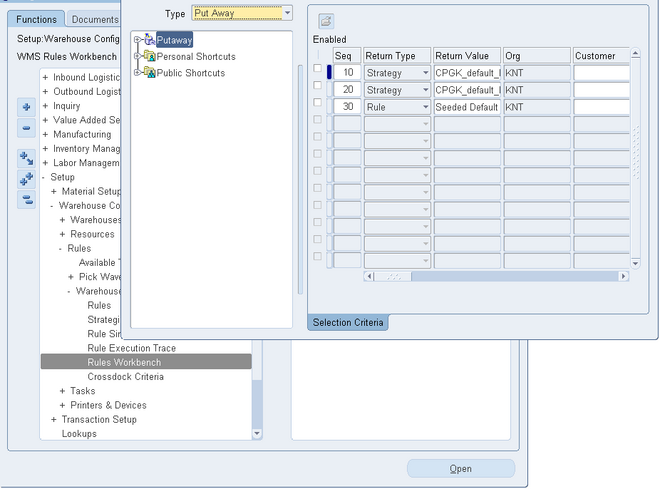
Rules Workbench Tree
Rules Workbench tree displays a view of all the rules and strategies that are available in the organization.
In the Rules Workbench, a rule type to view to assign The Rules Workbench contains the following rule types:
- Picking
- Putaway
- Cost group
- Planned crossdock
- Opportunistic crossdock
You can hide the tree from view so that a greater area of the window is available to make the return type assignments.
- Rules Workbench Matrix
You enter the specific strategy to execute, date effectivity, and sequence. The rules workbench uses the other columns to indicate under what conditions each assignment is applicable. You can also make assignments based on supplier, item, item category, transaction type, user, unit of measure, project, and many other objects. The values in each field are restricted to valid values for the organization.
The organization column always defaults to the current organization and cannot be changed because all rule assignments are organization specific.
Rules Engine Behavior
The Rules Engine evaluates the assignments in the Rules Workbench, after filtering out any assignments that are not enabled or not currently effective. The remaining assignments are evaluated in the user-defined sequence, and the system returns the first return type in which all the values in the assignment match the attributes of the record
in the Rules Engine.
If the Rules Engine returns a strategy instead of a rule, then the system evaluates the rules in the strategy in sequence. If after the Rules Engine evaluates all the picking or putaway rules in a strategy, and the allocation is not wholly allocated, then the remaining quantity remains unallocated. If the system cannot find a cost group rule in
the strategy, then the system uses the default cost group for the subinventory. The Rules Engine never attempts to retrieve a second strategy from the Rules Workbench. If it cannot find a match then the system uses the default picking and put away rules for the organization, and the default cost group for the subinventory.

0 comments