/
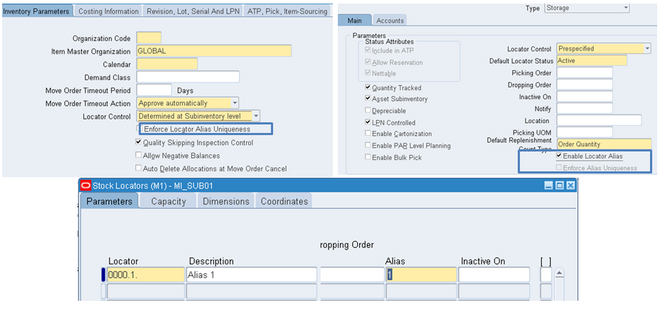
A locator alias is an alternative identifier that corresponds to a physical locator. It can be a check digit, a unique identifier, or a non-unique identifier. For example, you can use the check digit 13 as the locator alias for the locator 06-06-01. The system does not suggest a locator alias to you during a transaction, it suggests the actual locator.
Locator aliases ensure the presence of a user at the physical location. You can use a barcode to represent the locator alias. This ensures that when the alias is scanned, a user must be present at the physical location.
Locator Alias Setup
You enable locator aliases when you setup your organization. You must also enable locator aliases for individual subinventories. When you create you locators, you also create locator aliases.
If you enable locator aliases for a subinventory, then you must enter a locator alias for all transactions in and out of the subinventory. If the subinventory is under dynamic locator control you cannot create a locator during a mobile transaction. The only way you can generate a locator for this type of subinventory is during a desktop transaction.
Locator Alias Uniqueness
There are three uniqueness options for locator alias: no uniqueness constraints, unique within a subinventory, and unique within an organization. For example, if you set the Enforce Locator Alias Uniqueness parameter at the organization level, and you create the locator alias 12 for locator C1.1.1 in organization W1, then you cannot use that locator alias anywhere else in the organization; however, you can use locator alias organization W2. If you set the Enforce Locator Alias Uniqueness Parameter at the organization level, then the subinventory level parameter is disabled.
You can also use the same locator aliases for more than one subinventory or within the same subinventory if you set no uniqueness constraints. For example, you can use check digit 13 as the locator alias for locators 06-06-01 and 06-06-02 in subinventory FGI.
You define locator alias uniqueness in the Locators Maintenance window. You define the organization-level uniqueness in the Organization Parameters window.You define the subinventory-level uniqueness in the Subinventories window.
Locator Alias Behavior
For user and system directed pages, the locator alias behavior depends upon locator uniqueness. During a transaction, the system prompts you to enter the locator alias when you navigate to the locator field on that page. If the locator alias is unique, then the locator segments appear, and you can navigate to the next field. If you enter an incorrect alias, then the system displays an error message, and prompts you to enter the correct alias. If the locator alias is not unique, then after you enter the locator alias you must also enter the locator segments that correspond to the locator alias.
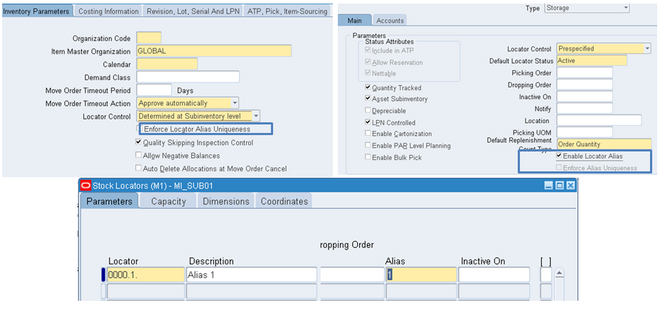
A locator alias is an alternative identifier that corresponds to a physical locator. It can be a check digit, a unique identifier, or a non-unique identifier. For example, you can use the check digit 13 as the locator alias for the locator 06-06-01. The system does not suggest a locator alias to you during a transaction, it suggests the actual locator.
Locator aliases ensure the presence of a user at the physical location. You can use a barcode to represent the locator alias. This ensures that when the alias is scanned, a user must be present at the physical location.
Locator Alias Setup
You enable locator aliases when you setup your organization. You must also enable locator aliases for individual subinventories. When you create you locators, you also create locator aliases.
If you enable locator aliases for a subinventory, then you must enter a locator alias for all transactions in and out of the subinventory. If the subinventory is under dynamic locator control you cannot create a locator during a mobile transaction. The only way you can generate a locator for this type of subinventory is during a desktop transaction.
Locator Alias Uniqueness
There are three uniqueness options for locator alias: no uniqueness constraints, unique within a subinventory, and unique within an organization. For example, if you set the Enforce Locator Alias Uniqueness parameter at the organization level, and you create the locator alias 12 for locator C1.1.1 in organization W1, then you cannot use that locator alias anywhere else in the organization; however, you can use locator alias organization W2. If you set the Enforce Locator Alias Uniqueness Parameter at the organization level, then the subinventory level parameter is disabled.
You can also use the same locator aliases for more than one subinventory or within the same subinventory if you set no uniqueness constraints. For example, you can use check digit 13 as the locator alias for locators 06-06-01 and 06-06-02 in subinventory FGI.
You define locator alias uniqueness in the Locators Maintenance window. You define the organization-level uniqueness in the Organization Parameters window.You define the subinventory-level uniqueness in the Subinventories window.
Locator Alias Behavior
For user and system directed pages, the locator alias behavior depends upon locator uniqueness. During a transaction, the system prompts you to enter the locator alias when you navigate to the locator field on that page. If the locator alias is unique, then the locator segments appear, and you can navigate to the next field. If you enter an incorrect alias, then the system displays an error message, and prompts you to enter the correct alias. If the locator alias is not unique, then after you enter the locator alias you must also enter the locator segments that correspond to the locator alias.

0 comments