Matching is that the method of associating associate invoice with a purchase order, receipt, or consumption recommendation. Matching ensures that you simply pay just for the goods and services that you simply ordered, received, or consumed.
Matching to Purchase Orders
You can match a single invoice to multiple purchase orders and you can match multiple invoices to a single purchase order.
The matching process:
- Creates invoice lines using information from purchase order schedules
- Creates "invoice distributions" using information from purchase order distributions
- Updates the billed quantities and amounts on purchase order schedules and distributions
How to Create Purchase Order Matching Invoices in Oracle Fusion.
Reconcile the supplier Invoice with the purchase Order created for the supplier, To create a two means Purchase Order Matched Invoices in Oracle Fusion. This way we are able to match the PO with the shared supplier Invoices. Simply manage the supplier Invoices within the Oracle application.
Step1:- Create Invoice :
Navigator > Payables> Invoices >
Select Create Invoice From the Task List.
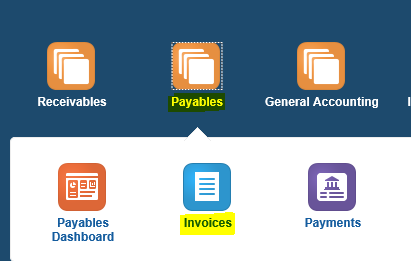
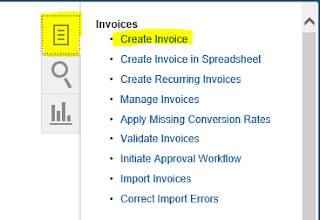
Step 2:- Enter the PO Number In the Identifying PO field
Enter the Invoice Number
For Now, Enter Any amount =2, you will change it later
Step3:- Add Invoice Lines to the Invoice.
Click on the Go (==>) icon, Next to the Match Invoice Lines box

Step4:-
In the Match Invoice Lines page:
Click on the checkbox of the ‘Match’ column of a specific line(s). Or, click the upper checkbox to select all lines.
When you will click on the Specific Line or Upper Check box then all the lines will be enabled and it will show the Line Quantity for the Purchase Order. You can enter the PO matched Qty for which you want to create this Invoice.
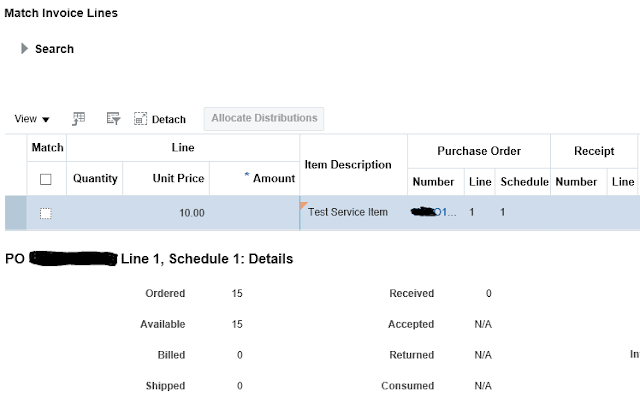
Step5:-
Validate the invoice to make it complete.
Before you can pay or create accounting entries for an invoice, the Invoice must be validated. Click on Validate under Invoice Actions.

1 comments
Thanks for posting this blog. This was very interesting blog, I felt comfortable while reading this post, thank you Please contact us for Oracle R12 Financials Training in Hyderabad details in our Erptree Training Institute
ReplyDelete