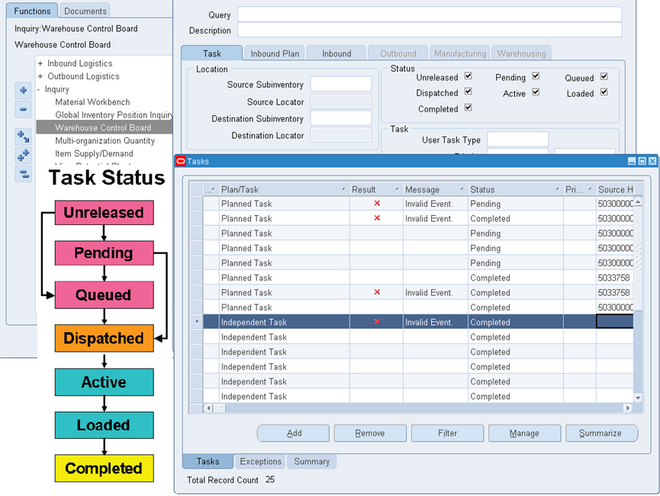 Oracle Warehouse Management creates tasks such as picks, put away, moves, and replenishments and dispatches pending tasks on demand to mobile radio frequency devices.
Oracle Warehouse Management creates tasks such as picks, put away, moves, and replenishments and dispatches pending tasks on demand to mobile radio frequency devices.The Warehouse Control Board is a tool that Oracle Warehouse Management and supervisors use to monitor, plan, control, and execute various warehouse operations, including the following:
• Effectively use resources
• Query tasks
• Plan tasks
• Release tasks to the warehouse floor
• Assign, reassign, and prioritize the progress of tasks
• Perform manual scheduling
• Cancel crossdock tasks
The Warehouse Control Board enables you to view workloads across the entire warehouse, manage exceptions, and review, release, reassign, and re-prioritize tasks.
Specifically, the Control Board enables you to do the following:
• View tasks: including unreleased, pending, queued, dispatched, active, loaded, completed, and exception tasks
Note: At the time of pick release (Sales Order or WIP), you can specify whether or not to plan the release of tasks. If planning is opted, pick tasks are created with a status of Unreleased so that you cannot perform or execute them immediately. If you do not want to plan the tasks, pick tasks are created with a status of Pending.
• Manage task assignments: including mass selection/refinement through add, remove and filtering features, the mass change/update of task status, priority, resource assignments and sorting on various fields, for the resultant task record set view
• View task exceptions: including a description of the cause for failure You can also view the status of each task, including the time in which it was dispatched, the time it was picked up, and the time it was dropped into a staging lane. If any errors occurred in processing the task, you have full view of the error reported, and the task in question's current status.
Task Status
The task status is the current task state. Task statuses are as follows:
Unreleased: The task was created, but is not eligible for dispatch. Managers use this status to control when the task is released. Managers can update tasks in this status to Pending, (eligible for dispatching), or Queued.
Pending: The task was created and can be sent to any available operator. Pending tasks are dispatched to operators in sequence of priority, subinventory picking order, and locator picking order in relation to the operator’s last known position. Warehouse Management filters tasks by task type, current operator equipment, and subinventory. It dispatches a task in Pending status only when there are no more Queued and Dispatched
tasks assigned to the operator.
Queued: Managers use this task type to manually assign a task to a particular operator in the warehouse control board.
Dispatched: The task is dispatched to an operator, but the operator has not started the task. Note: Dispatched behaves like queued except the system assigns the operator to the task based on pick methodology instead of by a manager in the control board.
Active: The task the operator is performing. The system dispatched the task to the mobile device, but the user has not loaded or dropped the task. The status of the task changes, as soon as either the task is loaded or dropped. The operator assigned to the task also displays in the WMS Control Board.
Loaded: The task is loaded; however, no material transaction has posted. To complete the task, the operator must drop the task.
Completed: The task has been completely transacted.

1 comments
nice
ReplyDelete