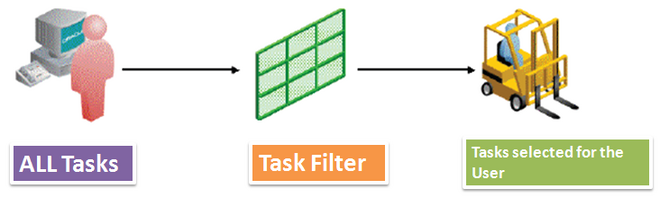
The task filter window enables you to determine which tasks the picking page can perform. If you include a task type, then the picking page can perform the task type. You can use task filters to control the types of tasks the system dispatches to operators.
For example, you can create task filters so an operator receives internal order pick tasks, but not replenishment tasks.
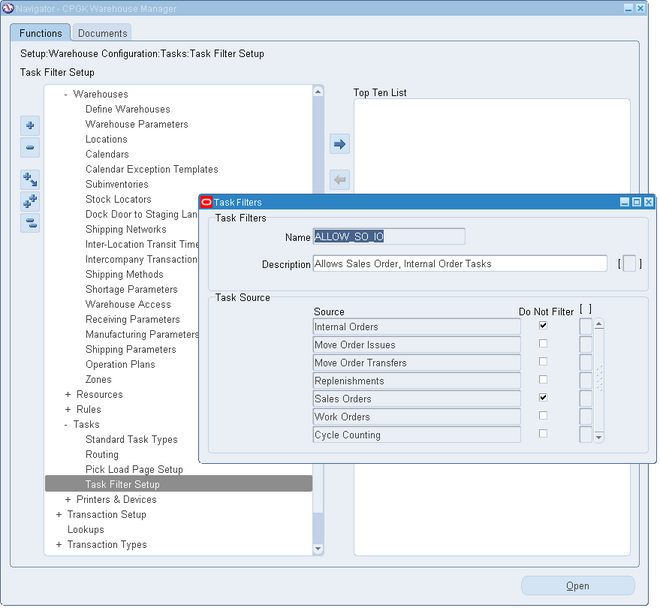
1.Navigate to the Task Filters window.
2.Enter the filter name in the Name field.
3.Enter a brief description of the filter in the User Name field.
4.Enter a long description in the Description field.
5.In the Task Source alternative region, select the Include check box to include the associated task source. That task sources are as follows:
• Internal Orders
• Move Order Issues
• Move Order Transfers
• Replenishments
• Sales Orders
• Work Orders
• Cycle Counting
6.Save your work.

0 comments